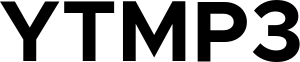Copyright issues often become an obstacle for anyone who wants to upload videos on the YouTube platform. Because, often there are back songs or video material that have limited use.
When you want to use other people’s video or audio material, as a YouTuber you must be wise. You need to be careful to ensure there is no copyright violation.
Especially now, YouTube has become increasingly strict about every video uploaded to its platform. Various copyrighted video content may only be used if permission or license is obtained from the original owner of the video.
Understanding YouTube Video Copyright Issues
YouTube is known as a platform that allows everyone to express their creativity. Various types of diverse content appear on this platform.
Unfortunately, behind the massive creativity of content, there is copyright which should be respected by everyone. Understanding copyright on YouTube is important to avoid legal problems and also maintain the integrity of every creation uploaded to this platform.
What is copyright refers to legal protection for creators of music, art, videos, and various other types of content. Copyright is the exclusive value of the creator to be able to control the reproduction, use, adaptation, and distribution of his works.
Almost all types of creative works are protected by copyright, such as images, videos, texts, music, computer programs, and so on. If there is no copyright mark, it will automatically apply to the original work when it was created.
On the other hand, a license is permission from the copyright owner for other parties who want to use their work for various purposes. This license consists of several types, such as an exclusive license where only one party can use it. Then a non-exclusive license where more than one party can use the work.
There is also a Creative Commons or CC License which is a way for other people to use a work under certain conditions. This CC license allows different flexibilities, for example requiring attribution to the author or allowing use of the work for commercial purposes.
Furthermore, the term fair use is a legal doctrine for some copyright content that can be used without permission. For example, it is used for educational purposes, comments, criticism, research, and reporting. However, the application can be very complex and still depends on various certain factors.
Basically, YouTube does not place any restrictions on the content you want to upload. Here, you can also take advantage of royalty-free content. This content allows you to use it without additional permission or payment of royalties.
However, if you choose licensed and copyrighted content, you must obtain licensing permission from the owner. Meanwhile, if you want to use fair use, you should first understand the principles when making a claim.
Understanding copyright issues for using content is an important thing that you must know every time you want to upload a video on YouTube. If you respect copyright, you can avoid legal violations or potential problems. Respect for copyright can reflect an important ethic that exists in the digital and creative world.
Licensed Material for Content Creation
Licensed material plays an important role in the appeal of your content. So you have to make sure you understand the copyright and licensing rules for video use. This keeps your videos professional and legal.
Using licensed material can offer an additional dimension of appeal to your content. However, remain wise in choosing material and comply with licensing guidelines.
Using Royalty Free Content
For those of you who don’t want to get involved in copyright and licensing issues, you can choose royalty-free content.
YouTube itself offers an Audio Library feature which has stock music and also royalty-free back songs. Various types of genres, instruments, moods, and so on are available there.
Audio Library is a source for getting the music that best suits the content you want to create. The way to do this is to use the Creative License filter to find royalty-free content that you can use legally. However, you can also organize the search results according to the license you want.
When creating content, you may need to download the royalty-free content first. So you can carry out the editing process on your favorite software.
The easiest way to download is via YouTube to mp3. Just copy the royalty-free content link, paste it into the column provided, and continue by clicking Convert. After that, a Download button will appear to get the video content to your computer.