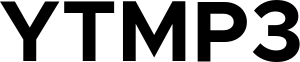For those who want to listen to audio and videos from YouTube without needing the internet connection, one thing they can do is download them. By downloading, you no longer need to use internet data and wait for advertisements on YouTube.
One website that provides YouTube video downloads is Ytmp3. Ytmp3 is the best YouTube to mp3 converter website. The reason why this converter is the best is because it is free, has no limits, and you can choose the format and quality you want. Well therefore we are here to discuss Ytmp3.
What is Ytmp3?
Ytmp3 is a free website that is used to download videos from YouTube. This website is free to use and there are no limits that apply to downloading it.
Ytmp3 can not only make videos from YouTube downloaded to Mp3 format but can also download to Mp4 format.
Choosing the Best Format
The file formats provided on Ytmp3 consist of two formats, namely Mp3 and Mp4. However, if you are still confused about choosing which format suits you, there are several things you must pay attention to, namely:
Choose MP3 Format If:
Audio Required Only
If you are only interested in audio and do not need video, the MP3 format is a more efficient choice because it has a smaller file size than the video format.
Limited Storage Capacity
If you have limited storage space, MP3 is a good choice because the smaller file size takes up less space compared to videos.
You Listen on an Audio Device Only
If you intend to listen to content only through an audio device such as a music player or cell phone, MP3 is more efficient because it does not require a visual display.
Want To Use The Audio on The Go
Some people use flash disks to store music. Flash disks usually have a small storage size, therefore they are convenient to use if you want to use audio. It’s even comfortable to use in vehicles such as cars and buses where you can use the flash disk to open MP3 files.
Choose MP4 Format If:
You Want to Save Video and Audio
If the content you are saving or sharing includes visual aspects such as music videos, presentations, or other content, MP4 is a better choice because it can store both audio and video.
You Need Good Visual Quality
If visual quality is a priority, especially if you want to store high-quality videos, then MP4 with a good video codec can provide a better visual experience.
You Need Playback on a Video-Supporting Device
If you plan to play content on a device that supports video playback, such as a computer, tablet, or smart TV, MP4 is a suitable choice.
Mp3 File Format
Files with the Mp3 format type are usually music. But apart from music, other things can also use MP3 format, namely podcasts or videos that only need to be heard to be enjoyed.
Nowadays, it has become commonplace for some people when they are exercising, ironing clothes, or doing other activities to listen to light podcasts. By downloading the video with Ytmp3, you no longer need to use a lot of internet data, especially if you do sports such as jogging where there is no wifi.
Mp4 File Format
The Mp4 file format is a file format that has audio and video. For example, people usually download files of the MP4 type because they want to watch music videos, see detailed learning videos, or even podcasts that have cool visuals.
Of the two formats, choose the format that suits you. If you only want to enjoy the audio, then it is better to download it in MP3 format. Then if you want to enjoy the visuals of the video, it is better to download it in Mp4 format.
Resolution
After knowing which format you want to choose, the next step is to choose the resolution from the two options that suit you. For files in Mp3 format, choosing the best sound quality resolution is the most appropriate thing, because the sound quality is very different, but the amount of storage that will be used is not too different.
As for files in Mp4 format, there are two appropriate options to use. Namely 1080p and 720p. 1080p provides a very clear video resolution, where the quality of the video cannot be questioned, but the storage for this resolution will be very large. The second option is 720p, the video resolution is quite clear, but the storage is not as big as 1080p, in fact, it is usually reduced by almost 50% from 1080p.