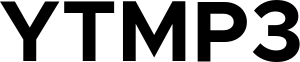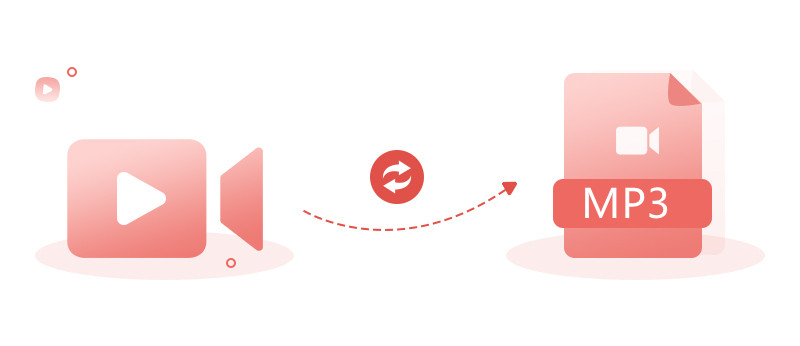Do you like listening to songs or enjoying content on YouTube and uploading it in MP3 format? If yes, then this one tool is for you, that is Ytmp3.
However, what is often found when converting to MP3 format is that the quality of the audio changes. This is actually normal because there is a compression process in the video so it also affects the sound quality.
Improving the Audio Quality of Video Compression Results
When you experience the problems above, don’t worry. Several simple tips can be practiced to improve the quality of audio-video conversion.
a. Choose a high-quality video source
The first step that can be taken to obtain high-quality audio when converted to MP3 format is to choose a high-quality video source.
Of course, if the quality of the original video is better, the quality of the audio that will result from the conversion will also be better. It would be a good idea before you convert it to make sure that the video you choose has high resolution.
b. Use a trusted converter
The next tip is to choose a trusted converter like Ytmp3. Even though this service can be obtained for free, there is no need to doubt the audio produced because it can provide good audio results.
c. Uses high bitrate
While using YouTube to mp3 converter, Bitrate is an important parameter. Of course, the higher the bitrate, the higher the quality of the audio. So just try to use a minimum bitrate of 256 kbps or higher to get high-quality audio.
d. Pay attention to the format of the output file
Not only bitrate, but another thing you need to pay attention to is the output file format. Indeed, MP3 is the most commonly used format, but you can use other lossless audio formats such as FLAC which has the best quality. However, what you need to remember here is that lossless files have a larger size.
e. Using audio editing
When you want extra steps, you can use audio editing software to improve the quality of the conversion results. You can remove annoying and unwanted noise, adjust the volume level, or add audio effects when you need them.
f. Stable internet connection
It turns out that the quality of the conversion results is also influenced by the speed and stability of the internet connection used when downloading the video. So make sure that the connection you are using is fast and stable enough so that the download process can run smoothly.
g. Don’t do repeat conversions
Try not to convert MP3 files repeatedly. Did you know that every conversion can reduce the audio quality? So try to save the original file and do the conversion only once.
h. Pay attention to copyright
Never forget to always pay attention to copyright issues when downloading or converting YouTube video content. Make sure you only download legal material and comply with applicable regulations.
i. Save the file using a clear name
To make it easier for you to find songs that have been downloaded, you should save the file using a clear and descriptive name. This can help you organize your music collection better.
j. Back up original files
Another important thing that is no less important is to back up files from the original videos obtained from YouTube. This is to ensure that if you want a re-conversion it can be done easily without losing quality.
These are some tips that are relatively simple and easy to follow to improve audio quality when converting. Of course, by following these various steps, you can enjoy the music you want with the best quality.
Choose The Best Converter
As mentioned above, one way to get good quality audio is to choose a good quality converter and one of them is Ytmp3. This converter has many advantages which will definitely benefit its use.
a. Simple and Easy UI
When you first enter the website, you will definitely not be confused about using the various features. The appearance of the features is very clear, even those of you who are using it for the first time will not feel confused.
b. Multicompatibility
What’s more interesting is that Ytmp3 provides several formats that can be selected according to your needs, namely MP3 and MP4. This will be very useful, especially for you who don’t just want audio when downloading videos.
c. Free
What’s more interesting is that this video converter is not only easy to use but also free. So when you want to use it, you don’t need to pay or register on the website. Just paste the URL and the video is ready to be converted to MP3 format.
So to get good audio quality from the conversion results, make sure you also use Ytmp3. Choosing a quality converter also determines the desired audio results.