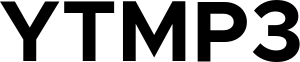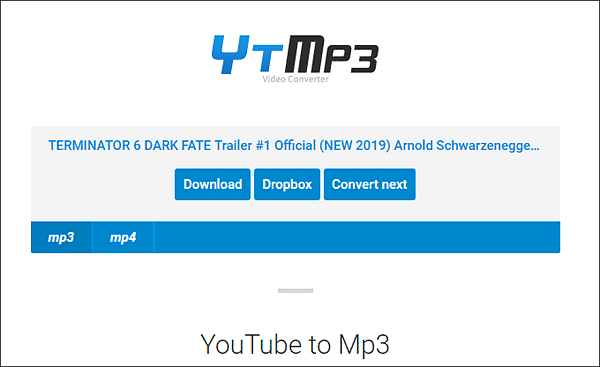Like other online converter tools, you may sometimes encounter certain problems while using Ytmp3. But you don’t need to worry, common Ytmp3 problems have their solutions. Find out more about Ytmp3 troubleshooting on this blog.
Common Issues When Using Ytmp3 And How To Overcome Them
Although YTMP3 can be your go-to platform for converting and downloading, you may encounter certain issues with this platform. You may encounter problems when converting, accessing certain pages, and so on.
Check out the points below that explain some common Ytmp3 problems and how you can solve them with some possible solutions:
1. Conversion Results Are Not Maximized
Although it is rare, your conversion process may not produce what you expect such as an audio file that is not full. If you encounter this kind of issue when accessing Ytmp3, then try to repeat the conversion process. To make sure this doesn’t happen, make sure you’re connected to a stable and fast internet.
2. Error Message
Another issue that Ytmp3 users may encounter is the error message. This message can appear when you are converting a video and could be due to an error in your internet connection. To fix this, please refresh the Ytmp3 page. Another solution is to use a different browser.
3. Issues Around Download Quality
If you are not satisfied with the video or audio quality, check the bitrate information of the music you downloaded. If you choose a low mp3 download quality, then the audio quality is not satisfactory enough. To deal with the problem of less-than-maximal quality in your downloaded file, try clicking the Download button on a higher quality option.
Ytmp3 provides various qualities for your download output. Try to choose a higher quality while converting or downloading on this website.
4. The Conversion Process Is Not Complete
Ytmp3 takes a few seconds to process the conversion and will take longer if the size of the converted video is too large. But you may encounter this problem even when converting videos with short duration or standard size. If that’s the case, then check your internet connection again.
Not only the download speed, but the internet connection can affect the conversion process as well. To make sure you can convert and download with high speed, then use the internet with high speed too.
5. Download Failed
You may encounter the problem of failed downloads using Ytmp3. One of the reasons for this is that your phone does not have enough storage space for the download. To ensure that every download you make is successful, make sure there is enough space on your phone’s storage.
6. Cannot Process Certain Videos
There are times when you cannot process conversions on certain videos. Some of the reasons may be due to copyright. The video uploader may apply restrictions so that the video cannot be freely accessed. As a suggestion for you, try to convert other videos…
7. The Web Page Does Not Load Successfully
If the YTMP3 page doesn’t load properly, one reason could be the internet you’re using. Another reason is the browser, or the website server itself. As an initial solution, please reload.
If that doesn’t work either, double-check whether the URL you typed in is correct or not. Make sure to access https://ytmp3.lc to start converting YouTube videos. If you are opening the Ytmp3 webpage using a mobile device, then try to clear the cache on your browser app.
8. Problems In URL Passwords
Ytmp3 provides video URL detection from other platforms to do the conversion. However, you may not be able to paste the URL on this website. One of the reasons for this problem may be the browser you are using. Please use a different browser to try to resolve this issue.
9. The Conversion Process Stops At A Certain Percentage Number
When you have selected the quality of the conversion result and the conversion process is running, it may get stuck on a certain lift. If you encounter this kind of problem, there might be a server issue or a bad internet issue. To make sure again, retry the conversion. You can also try converting another video to confirm this issue.
10. Files That Have Been Downloaded From Ytmp3, Cannot Be Used
If you get the MP3 download file from Ytmp3, and you can’t play it, then there are two possibilities. The problem may be with the downloaded file or the app you’re using to play the media. Consider redoing the download again or using a different app to play the media you downloaded.