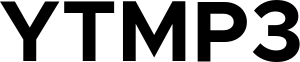To download MP3 songs, you can use several tools available on the internet, one of the most popular is an MP3 converter. You can get the MP3 you want for free without having to install any apps if you use the MP3 converter website. Let’s take a look at the ultimate guide of how you can download MP3 for free by using a website converter.
Download MP3 Through YouTube To MP3 Converter
One of the highly recommended MP3 download methods is using converter tools. At first, you might be confused about what a converter is or whether it can’t be downloaded directly. Although this is called a converter, the process is very easy and fast.
A website converter will process the conversion within seconds and will take you directly to the download feature. It doesn’t take much time for you to download the song you want with the converter platform. Not only the speed of the process in converting, there are many other benefits that you can get from converter tools.
Many people use website converter because it is a free service. You don’t have to pay to use every feature provided by this website. Another advantage that you can get when using an MP3 converter is that it is very easy to use.
If you are using a website converter, then there is no need to install apps, just prepare your favorite browser.
How to Download Songs With MP3 Converter?
As mentioned earlier, using an MP3 converter is a very easy thing. For you to know how, please check out the following points:
1. Search For The Song You Want To Download
To search for songs, you can use the search feature provided by the converter website or search through YouTube. If you search for songs through YouTube, then make sure you copy the URL of the video you want to convert and download. Meanwhile, if you want to search on a converter website, just type in your keywords.
2. Choose Your MP3 Quality
After you type in a keyword, the website will display a list of song options that are relevant to that keyword. Select one of them and, the web page will display several media qualities that you can choose from. But before choosing the quality option, you must make sure you have accessed the MP3 download feature.
The trick is to click the MP3 button instead of clicking the mp4 button. The mp4 button is only used to download videos. If you want to download audio songs, then click the MP3 button. After you click the MP3 button, several MP3 quality options will appear from the lowest to the highest.
As a suggestion for you to get the best MP3 listening experience, choose only the highest quality such as 320 kbps.
3. Click The Download Action Button
To the right of the download details (quality, format, & size), you will find the action button. It will process your converting request and pop up the download button once the conversion process is complete. To complete the conversion process, the website takes a few seconds.
The length of the conversion process will depend on the size of the video being converted. The larger the video size, the longer the conversion process will take to complete. If the conversion process is 100%, then click the Download button. It’s quite easy to use this MP3 converter website, you can use this useful service for free or don’t have to subscribe.
Pay Attention to These Considerations When Using an Online MP3 Converter
YouTube converters are very easy to use but there are certain things you should keep in mind when using them. First, you have to make sure that you are using a trusted converter tool like Ytmp3. Ytmp3 has become the go-to converter platform for many people because of its fast, easy, and free process.
Another thing you should be aware of when using a YouTube converter is pop-up ads. When you find ads within the activity on the converter website, prevent your device from installing apps or clicking on any links. If ads suddenly pop up, close it immediately and resume your activity to download the song.
Since you are using a website to convert YouTube music, you are not required to install an app. So you need to avoid installing apps in the process. That’s how to download MP3 songs using a website converter. To convert and download MP3 with the best quality and easy process, you can use a Ytmp3 converter.